 |
| Why Blue screen appeared |
If you have ever used window Xp and other windows based operating system then you will be familiar with the crappy blue screen. There are many reasons behind this blue screen. This was not only limited for the xp but I have found this blue screen error on windows 7 and one time in windows 8 and 8.1 also. The error screen was a little bit different but it made me sense that this is new form of that screen. That was a smiley just like :( oops.
Hardware: Last time I got this error when I installed a new hardware and after powering the machine I have got this blue screen. This continued until I removed the recently added hardware. Sometimes when I decreased amount of the random access memory I have found the same error.
Software: There are many softwares that are hungry for resources. Last time when I installed hotspot shield to access YouTube from my country then it dumped my memory and that blue screen also made me crazy.
Virus and Corruption: Once my infected PC took me to this problem also. I was not ready for this but I have no other option than to face.
All I know the solution was to install my new operating system. When I found this error I have tried to reinstall that but my installation process was stuck.
Solutions to get rid these conditions are
Update or Replacing the Hardware: The blue screen issue for my first continued until I replaced hardware. Another time I have get rid of this problem just by upgrading my hardware and other system resources.
Software: Another way to evaluate this problem is to use some softwares that are not hungry for the resources. As I already told you that I was having the same issues when I was using the software named Hotspot. This is some kind of VPN or I.P changer that enables the users to visit the blocked or other websites that are inaccessible. I stop to use this and I have tried the browser extensions that were doing the same thing at zero price. I used “Zen mate” for this purpose and I was successful. That program not only saved my hard disk space but also the resources hotspot shield was taking. Second good thing was that I have not faced any extra ads.
Antivirus and Anti malware: The issues regarding viruses, worms and others were fixed by installing the programs that fight with viruses
But still there was in issue of corrupt files that was to be solved by either re installation of the operating system or the repairing by built-in utility of Microsoft along with the operating system installation media. But we fixed the issue temporarily. I am posting the solution so that you guys and girls can fix the blue screen of death issue when this will disturb you.
Solution Of Blue Screen Of the Death
Just go to the properties of My Computer. I am using windows 8.1. I will update the thumbnails of my Os and the users who are having xp and vista have a little bit changing in the first 2 steps but in later steps, both have the same issues.
 |
| Blue Screen Of Death Fix |
Windows XP users are advised to click on advanced tab at that window 7 and later version users should click on advanced system settings. After that Just click settings button under the label “system and recovery”
 |
| Blue screen repair |
Now make fixes according to your os version. Just change the option automatically memory dump to small memory dump. This is not enough for this step. You must uncheck the automatic restart option. So that it do not create the situation of blue screen again.
How TO Get Rid Of Blue Screen Permanently
But when we talk about blue screen then it means only that your file system is having the corrupt files.Above all steps will not recover your PC from blue screen. Instead all those step are the preparations of creating error report that has diagnosis of why the blue screen is coming or which files has been corrupted or missing.Now you need a utility to open that report. "BlueScreenView” can do those all tasks. I cannot upload that file because currently I am not having any kind of the hosting. Better to Google that. Open that utility. When I used it was portable with a small size approximately round about 100 kb or the 0.1 MB. So you can keep it in your boot drive or anywhere because this is not taking too much space. As you will have the software, you must open the memory dump log file that is located in c:\ windows Just open the mini dump file and it will show the list of corrupted files in the lower pane of the program.
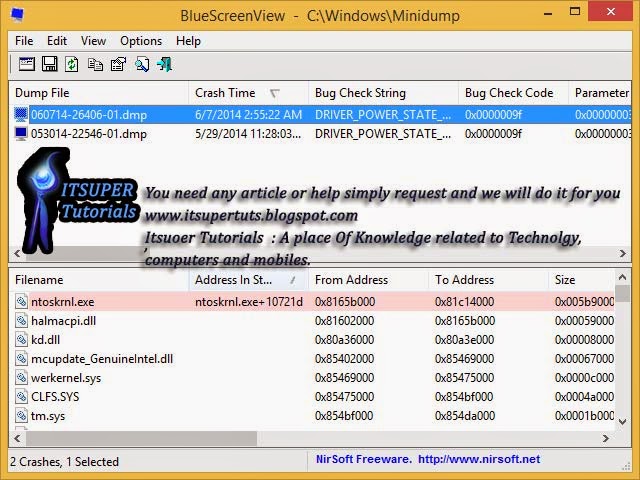 |
| Fix Laptop Blue Screen |
You can fix those file by copying from any friend, windows repair or Internet. If you find the error again and again then you must do virus scan. And do the whole process again and again.
If your pc shows the blue screen just before the login screen. First check that your hardware is in correct order or not. Remove any recently plugged hardware. If the problem persists then go to safe mode just by pressing F8 in the boot menu. You should uninstall any recently installed program or you should do it by system restore. Just restore to a previous date when your computer was in correct order.
If your pc shows the blue screen just before the login screen. First check that your hardware is in correct order or not. Remove any recently plugged hardware. If the problem persists then go to safe mode just by pressing F8 in the boot menu. You should uninstall any recently installed program or you should do it by system restore. Just restore to a previous date when your computer was in correct order.
do you know the $25 tech Support 25dollarsupport they can fix Blue Screen of Death in Windows problem
ReplyDeleteI have not gone through them and it is lots easier to do at home by following the above said tutorial that will not only help you in the fixing issues but it may help you or your known person in saving money too. regards
Delete